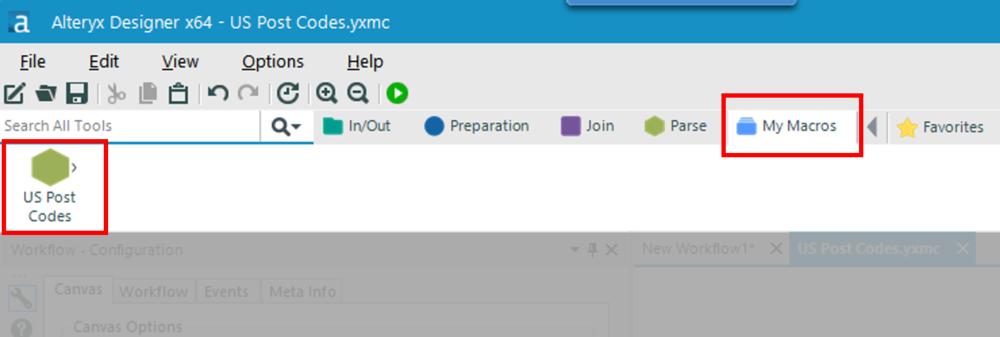I went to the Alteryx User Group last night in London and had a very good chat with Ben Gomez, Director of Product Management at Alteryx. I told him I won’t get a chance to see his talk this year but he shared one of the tips he’ll be demoing during the conference.
Think of this very common scenario: You’re a jack of all trades analyst and you’re working with datasets from marketing to finance to HR. But everyone stores all their files in different locations and everytime you start a new workflow, you’ve got to reset up all those input tools!
But with this nifty trick of a macro, you can save all that work with a macro bookmark! It makes sharing these inputs a breeze with everyone on your team! #maxefficiency
 Here I have a bookmark to a dataset of US post codes and their latitudes and longitudes.
Here I have a bookmark to a dataset of US post codes and their latitudes and longitudes.
Super easy to set up too!
Its essentially 2 tools – an input tool with your file and the output macro.

Save as a macro to your macro folder… then pull it up for easy use against your dataset!

If you’re pretty new to Alteryx, you might be wondering how I was able to change the image on my icon. Really easy and very useful if you pick an image that’s relevant to your dataset.
Simply go into View -> Interface Designer

Then Properties… and select your custom icon!

Sometimes the best tips are the simplest ones!